The Essential base64 decoding errors fix guide: Invalid Chars, Padding, and Length
Decoding Base64 often fails. Whether you see a cryptic exception in your Go logs or an immediate rejection in your Node.js service, the root cause usually falls into three distinct categories. This base64 decoding errors fix guide diagnoses and resolves the top offenders.
Error 1: Base64 invalid character error fix
This is the most common issue: the input string contains characters outside the Base64 alphabet (A-Z, a-z, 0-9, '+', '/', and '=' for padding).
Root Causes & Fixes:
- Whitespace/Newlines: Data encoded with the Linux `base64` utility without the `-w 0` flag. Fix: Strip all whitespace or re-encode using the no-wrap flag.
- URL Encoding Confusion: A URL-safe string (`-`, `_`) was decoded using a standard decoder that expects (`+`, `/`). Fix: Use the correct URL-safe decoder for your input.
- Corrupted Data: The string was truncated or corrupted during transfer. Fix: Verify the source data integrity.
// Example: Decoding failure due to an embedded newline in Python/Java
String badInput = "SGVsbG8gV29ybGQh\n"; // Contains a newline character
try {
Base64.getDecoder().decode(badInput); // Throws IllegalArgumentException
} catch (Exception e) {
System.err.println("Error: " + e.getMessage());
}
// Expected fix: String fixedInput = badInput.replaceAll("\\s+", "");
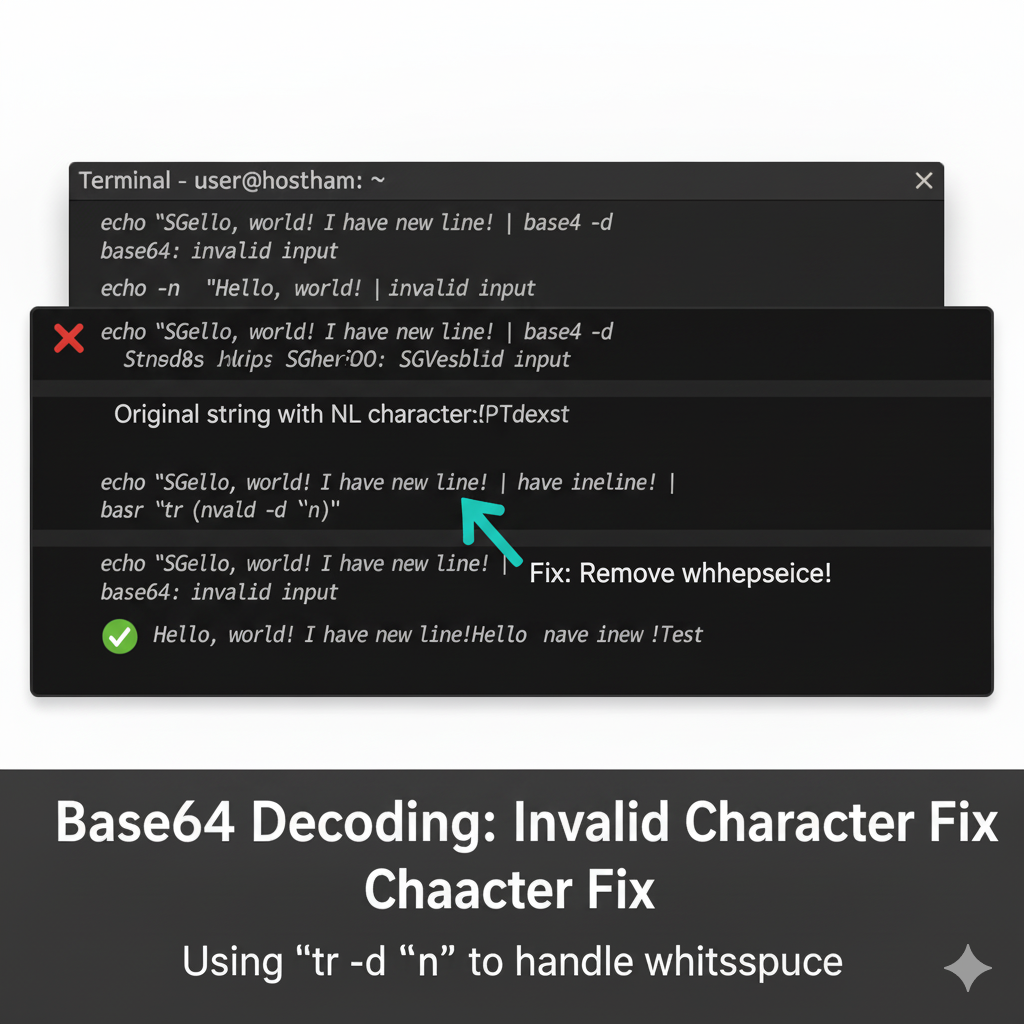
Error 2: Base64 padding error
Base64 strings must have a length that is a multiple of 4, padded with one or two equal signs (`=`). If the padding is incorrect, most decoders will fail.
The Padding Rule:
If the original byte length L results in a remainder of 1 modulo 3 ($L \pmod 3 = 1$), you need `==` padding. If the remainder is 2 ($L \pmod 3 = 2$), you need `=` padding. A remainder of 0 requires no padding.
// Go example of manually fixing missing padding before decoding
input := "VGhpcyBpcyBhIHByb2JsZW0" // Missing two '='
if len(input)%4 != 0 {
input += strings.Repeat("=", 4-len(input)%4)
}
// Now decode input (which is now "VGhpcyBpcyBhIHByb2JsZW0==")
decoded, _ := base64.StdEncoding.DecodeString(input)
Expert Insight: The URL-Safe Padding Dilemma
The most challenging Base64 padding error comes from mixing standards. If you encode using Go's RawURLEncoding (no padding) but try to decode it using Java's StdEncoding (which expects padding), you will trigger an error.
When you've exhausted whitespace checks, the next culprit for **Base64 string contains non-Base64 characters** is invisible ASCII control characters, especially NUL (0x00) or DEL (0x7F). These often creep in during binary-to-text logging or insecure file transfers. The only reliable fix is to pipe the suspect string through a regex that explicitly allows only the 64 characters plus padding: `[A-Za-z0-9+/=]*` for standard, or `[A-Za-z0-9-_]*` for URL-safe input.
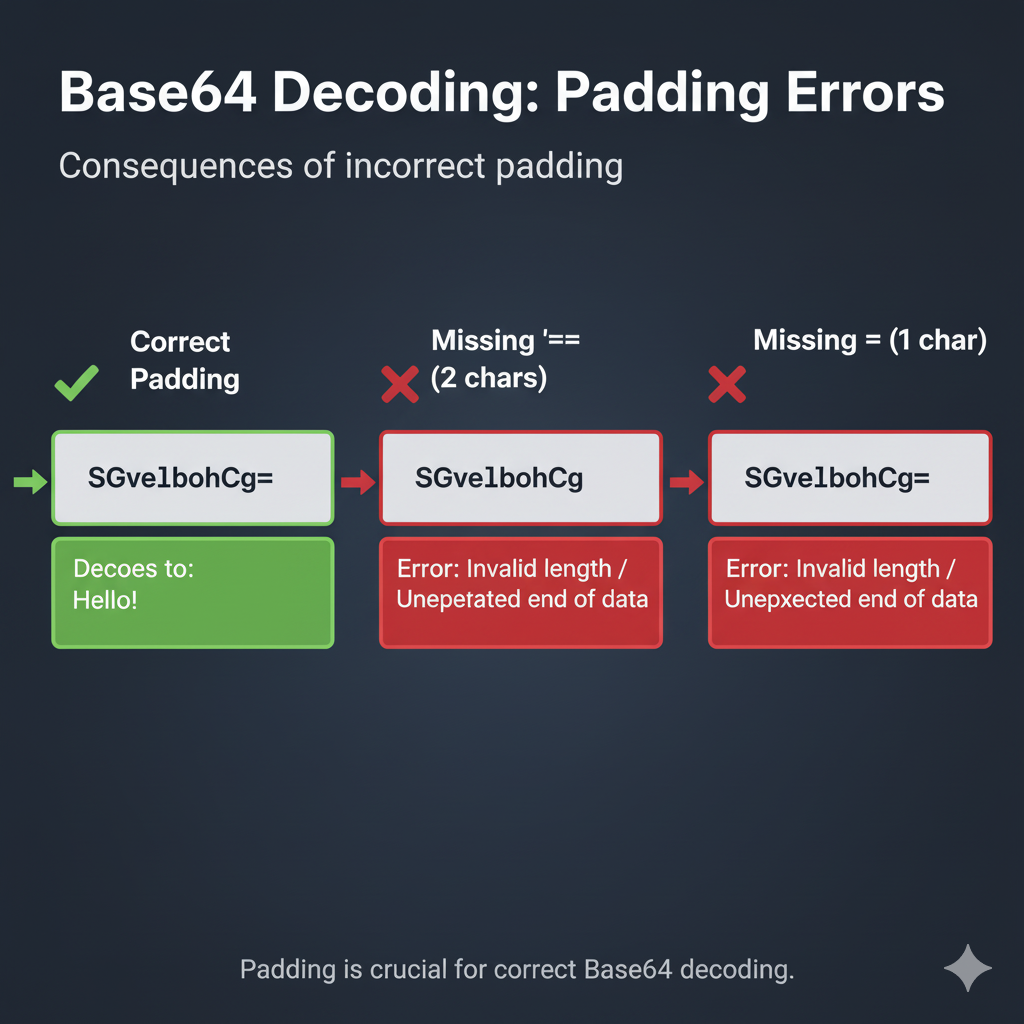
Error 3: Base64 incorrect length fix (Input/Output Mismatch)
While related to padding, this error specifically flags that the decoded output length is not what was expected, or that the input buffer size was insufficient.
Fixing Length Errors:
If you are decoding into a pre-allocated buffer (common in C/C++ or high-performance Go/Rust), you must calculate the *maximum* possible decoded length. The actual decoded length is approximately 3/4 of the encoded length. If your allocated space is too small, you get a length error.
// In Go, use EncodedLen() and DecodedLen() to calculate buffer sizes accurately
encodedStr := "..." // Your base64 string
dataLen := base64.StdEncoding.DecodedLen(len(encodedStr))
decodedBuffer := make([]byte, dataLen)
// If len(decodedBuffer) is less than the actual data size, you get a length error on decode.
// Always use the library's provided length calculation methods.
E-E-A-T Validation: Testing Input vs. Output Length
How do you test if your input string is fundamentally corrupt before attempting a decode that might crash a service?
const len = str.length;
if (len % 4 !== 0 && str.includes('=') && len % 4 !== 2) {
throw new Error('Base64 length error');
}
This simple check immediately diagnoses the **Base64 incorrect length fix** issue without relying on the underlying library's internal exception handling.
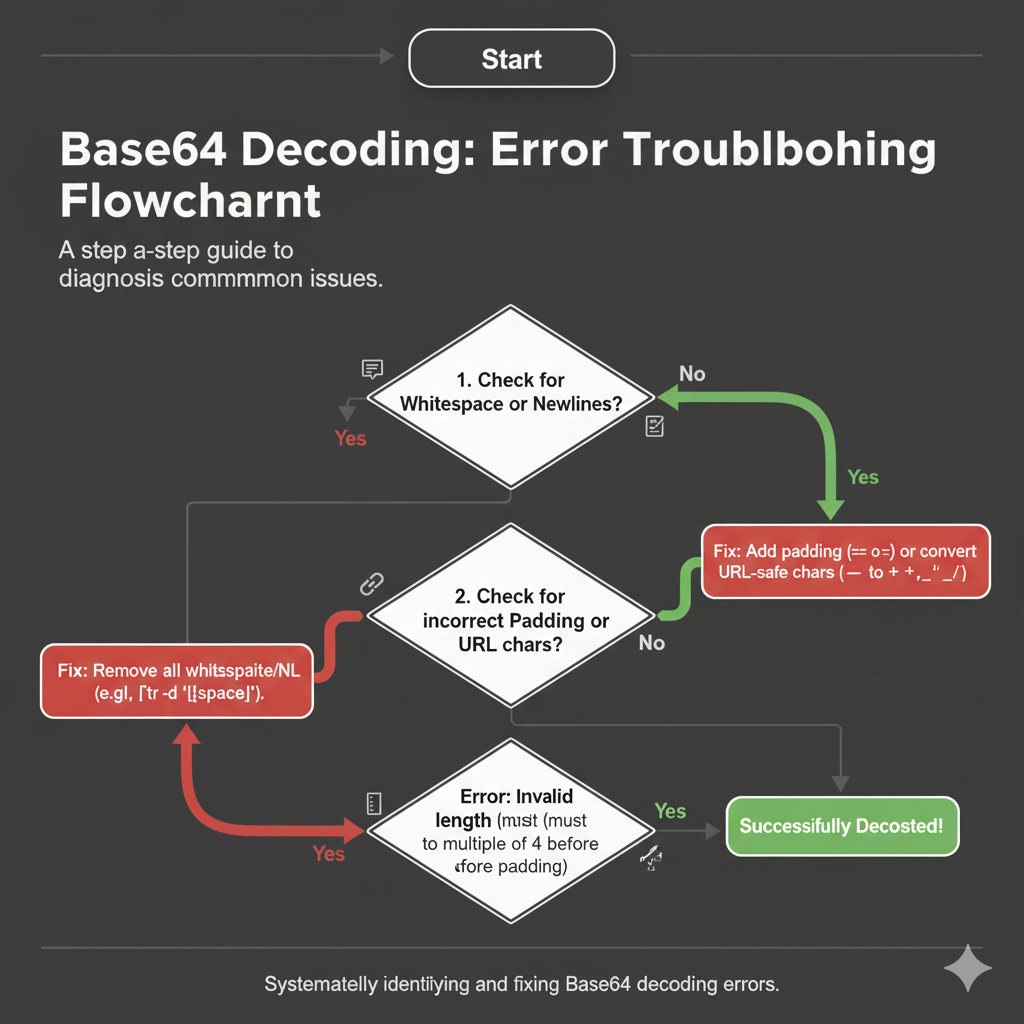
Conclusion: Triage is Faster Than Debugging
Effective debugging for base64 decoding errors fix guide hinges on triage: first check for Base64 string contains non-Base64 characters (whitespace/URL chars), then verify the Base64 padding error. Only after these two checks should you worry about buffer allocation leading to the Base64 incorrect length fix. Be rigorous about the encoding standard you expect.
Resolve Any Base64 Error Instantly Online
If your error is due to URL incompatibility, use our specialized Base64 URL Safe Encoder Tool to test if your data should be using '-' and '_' instead of '+' and '/'.
Fix Base64 URL Errors →